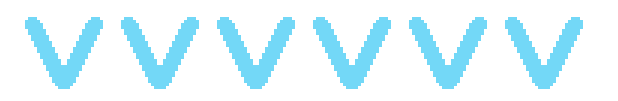They both, actually. I prefer b, idk why
This section allows you to view all posts made by this member. Note that you can only see posts made in areas you currently have access to.
Pages1
#2
VVVVVV / 7 Tips for Creating Levels!
January 05, 2017, 11:06:41 PM
Over time, I've been using VVVVVV's editor more and more often, and I learned some pretty cool things that some people might not have known!
1. If you middle click on a tile in direct mode, it will automatically change your selected block to it. This has saved me a LOT of time...
2. You can erase a script be pressing Backspace while highlighting a script. I truly don't know why some people don't know this.
3. If an internal script is one line, you don't need the text(1,0,0,4) or loadscript(stop) commands. Just make sure you load the script using iftrinkets or ifflag.
4. You can access music that's normally only accessible via internal scripting by typing the internal number into the music(#) script, followed by a b. For example, music(5b) would play Pause rather than Presenting VVVVVV
5. If you file edit or use Ved to choose a level's song that's normally unavailable (displays "Something Else") in the music select screen and you select "Next Song", it will resume cycling through the normal music, making your song unable to select until file editing again. However, if you set the song to the Predestined Fate Remix, upon pressing next song it will cycle through all songs, allowing you to use any track. However, you might need a good ear because all songs will appear as "Something Else".
6. Using the createentity(x,y,1) internal script will create a purple square enemy. However, if you use this in certain rooms, it will display some of the enemies found in-game, such as the Yes Men. A map of the rooms they can be found can be seen at http://distractionware.com/forum/index.php?topic=2881.0
7. Lastly, a bit of a fun one. If you go to the music select screen, and press escape while a track is playing, the music will not stop, allowing you to create while rockin' out to your favorite Souleye tunes (sorry, that was weird). Of course, when you playtest the level the music will stop.
So, there you have it. An actually serious post on this forum for a change. If you have any tips to share, feel free to say them below. Anyways, my fingers hurt now, so bye!
1. If you middle click on a tile in direct mode, it will automatically change your selected block to it. This has saved me a LOT of time...
2. You can erase a script be pressing Backspace while highlighting a script. I truly don't know why some people don't know this.
3. If an internal script is one line, you don't need the text(1,0,0,4) or loadscript(stop) commands. Just make sure you load the script using iftrinkets or ifflag.
4. You can access music that's normally only accessible via internal scripting by typing the internal number into the music(#) script, followed by a b. For example, music(5b) would play Pause rather than Presenting VVVVVV
5. If you file edit or use Ved to choose a level's song that's normally unavailable (displays "Something Else") in the music select screen and you select "Next Song", it will resume cycling through the normal music, making your song unable to select until file editing again. However, if you set the song to the Predestined Fate Remix, upon pressing next song it will cycle through all songs, allowing you to use any track. However, you might need a good ear because all songs will appear as "Something Else".
6. Using the createentity(x,y,1) internal script will create a purple square enemy. However, if you use this in certain rooms, it will display some of the enemies found in-game, such as the Yes Men. A map of the rooms they can be found can be seen at http://distractionware.com/forum/index.php?topic=2881.0
7. Lastly, a bit of a fun one. If you go to the music select screen, and press escape while a track is playing, the music will not stop, allowing you to create while rockin' out to your favorite Souleye tunes (sorry, that was weird). Of course, when you playtest the level the music will stop.
So, there you have it. An actually serious post on this forum for a change. If you have any tips to share, feel free to say them below. Anyways, my fingers hurt now, so bye!

#3
VVVVVV Help / Re: Yet another scripting problem.
January 04, 2017, 09:29:27 PMQuote from: Kiwi Alexia on January 04, 2017, 06:38:33 PM
gotoposition(224,160,0) instead of gotoposition(224,160)
Don't worry, fixed that as well

#4
VVVVVV Help / Yet another scripting problem.
January 04, 2017, 03:30:15 PM
I'm having a bit of a problem with internal scripting.
I'm trying to make a cutscene with two crewmates talking, though it does not let me advance to the text after the first line. ("1" in this case)
I'm able to walk around, but the action button does absolutely nothing.
Can someone please tell me where I'm going wrong? This is the same way I do the scripting in other levels.
(actual text is hidden cuz spoilers...)
fadeout()
untilfade()
gotoroom(4,3)
gotoposition(224,160)
hideplayer()
play(4)
fadein()
createcrewman(64,104,cyan,1,0)
createcrewman(32,104,grey,0,faceplayer)
cutscene()
squeak(purple)
text(white,38,80,1)
1
speak_active
squeak(blue)
text(white,68,80,1)
2
speak_active
squeak(purple)
text(white,38,80,1)
3
speak_active
squeak(purple)
text(white,38,80,1)
4
speak_active
squeak(blue)
text(white,68,80,1)
5
speak_active
endtext
endcutscene()
hascontrol()
And yes, I added the lines at the beginning and end to make it an internal script.
I'm trying to make a cutscene with two crewmates talking, though it does not let me advance to the text after the first line. ("1" in this case)
I'm able to walk around, but the action button does absolutely nothing.
Can someone please tell me where I'm going wrong? This is the same way I do the scripting in other levels.
(actual text is hidden cuz spoilers...)
fadeout()
untilfade()
gotoroom(4,3)
gotoposition(224,160)
hideplayer()
play(4)
fadein()
createcrewman(64,104,cyan,1,0)
createcrewman(32,104,grey,0,faceplayer)
cutscene()
squeak(purple)
text(white,38,80,1)
1
speak_active
squeak(blue)
text(white,68,80,1)
2
speak_active
squeak(purple)
text(white,38,80,1)
3
speak_active
squeak(purple)
text(white,38,80,1)
4
speak_active
squeak(blue)
text(white,68,80,1)
5
speak_active
endtext
endcutscene()
hascontrol()
And yes, I added the lines at the beginning and end to make it an internal script.
#5
VVVVVV Help / Re: Crewmate making help
January 04, 2017, 03:22:23 PMQuote from: CreepiX on January 04, 2017, 03:20:10 PM
Doesn't createcrewman() support diffferent colors?
Only grey, as far as I can tell.
#6
VVVVVV Help / Crewmate making help
January 04, 2017, 02:55:00 AM
I need help making a script to make the following crewmate:
> Color is orange
> Does NOT follow player
> Sad
> FACING RIGHT
> Can not be rescued
Also, would there be a way to make it work with the simple Say command?
Using internal scripting for that is a pain in the
Thanks
> Color is orange
> Does NOT follow player
> Sad
> FACING RIGHT
> Can not be rescued
Also, would there be a way to make it work with the simple Say command?
Using internal scripting for that is a pain in the

Thanks

#7
VVVVVV Levels / Re: Anybody want to see a Cave Story level?
January 03, 2017, 04:56:16 PM
New screenshot!
Damn, it feels like making cutscenes takes forever

Damn, it feels like making cutscenes takes forever

#8
VVVVVV Levels / Re: Anybody want to see a Cave Story level?
January 03, 2017, 01:45:24 PM
IDEAS:
Gotoroom Terminals as doors
Changetile script to make Balrog
Trinkets as things like Santa's key
A lot of Createcrewman
Spikes as... well, themselves
More checkpoints...
Gotoroom Terminals as doors
Changetile script to make Balrog
Trinkets as things like Santa's key
A lot of Createcrewman
Spikes as... well, themselves
More checkpoints...
#9
VVVVVV Levels / Re: Anybody want to see a Cave Story level?
January 03, 2017, 01:27:39 PM #10
VVVVVV Levels / Anybody want to see a Cave Story level?
January 03, 2017, 01:19:53 PM
I had this planned for a while now, and I think that it would be pretty cool to attempt to recreate Cave Story in VVVVVV.
Might have to be a 2 or 3 parter level. 20 x 20 aint gonna do it.
Probably gonna use a lot internal scripts, might use Ved, idk.
(and there's no boss battles, so, like, yeah.)
Any Ideas/Opinions?

Might have to be a 2 or 3 parter level. 20 x 20 aint gonna do it.
Probably gonna use a lot internal scripts, might use Ved, idk.
(and there's no boss battles, so, like, yeah.)
Any Ideas/Opinions?

#11
VVVVVV Help / How to make a working Gravitron?
December 16, 2016, 09:13:53 PM
As some of the more technical people in this community might know, you can use gamestate(10) to create the Gravitron in a level. However, after the clock hits zero and you leave the room with the Gravitron, Viridian freaks out, flying at top speed from room to room without stopping.
Is there any way to avoid this? I've seen other levels find a way around this.
Is there any way to avoid this? I've seen other levels find a way around this.
#12
VVVVVV Help / Re: How do i make enemies spawn using the createentity command?
December 16, 2016, 09:11:02 PM
Make sure the map is 20,20.
Then refer to this map I made: http://distractionware.com/forum/index.php?topic=2881.0
Then refer to this map I made: http://distractionware.com/forum/index.php?topic=2881.0
#13
VVVVVV / Re: Looking for good levels to play
December 14, 2016, 01:20:54 AMQuote from: crazya on December 14, 2016, 12:59:48 AM
Check out Back to VVVVVV and Dimension Open
I've done both of those, any more?
#14
VVVVVV / Looking for good levels to play
December 14, 2016, 12:34:37 AM
I'm looking for some actually decent, non-troll levels to play.
Any ideas?
Any ideas?
#15
VVVVVV / CreateEntity enemy map
November 23, 2016, 01:40:30 AM
As some people might know, you can spawn in larger enemies such as The Yes Men or LIES by using the internal command createentity(x,y,1,direction,speed) in the sane room that the enemies appear in-game.
Here is an example:
http://i.imgur.com/SA3N3d0.jpg
Anyways, I've put together a map with all of the locations of these enemies.
You may have to zoom in to read it, sorry about that.
EDIT: Colors on the map are the same as in-game, as they are not changeable.
Special thanks to everyone from this thread for helping me find the coords for the ones I couldn't figure out
https://tolp2.nl/forum/index.php?topic=2266.0

If you need a more readable version of the image, here you go:
http://i.imgur.com/Ts6eGbe.jpg
Enjoy!
Here is an example:
http://i.imgur.com/SA3N3d0.jpg
Anyways, I've put together a map with all of the locations of these enemies.
You may have to zoom in to read it, sorry about that.
EDIT: Colors on the map are the same as in-game, as they are not changeable.
Special thanks to everyone from this thread for helping me find the coords for the ones I couldn't figure out
https://tolp2.nl/forum/index.php?topic=2266.0

If you need a more readable version of the image, here you go:
http://i.imgur.com/Ts6eGbe.jpg
Enjoy!
Pages1