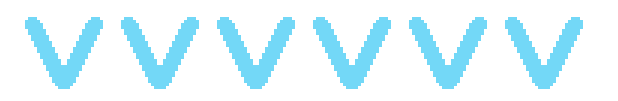I tried the Linux version on my desktop. With Vsync disabled there is not much difference betwen the windows and Linux versions.
This must be a problem with my laptop then. The framerate feels quite choppy on a netbook with an Atom n270 and GMA950. I know it's starting to be slightly old but I can't help but think it shouldn't be a problem for this kind of graphics and game. Also I have no problem running the flash version.
This must be a problem with my laptop then. The framerate feels quite choppy on a netbook with an Atom n270 and GMA950. I know it's starting to be slightly old but I can't help but think it shouldn't be a problem for this kind of graphics and game. Also I have no problem running the flash version.