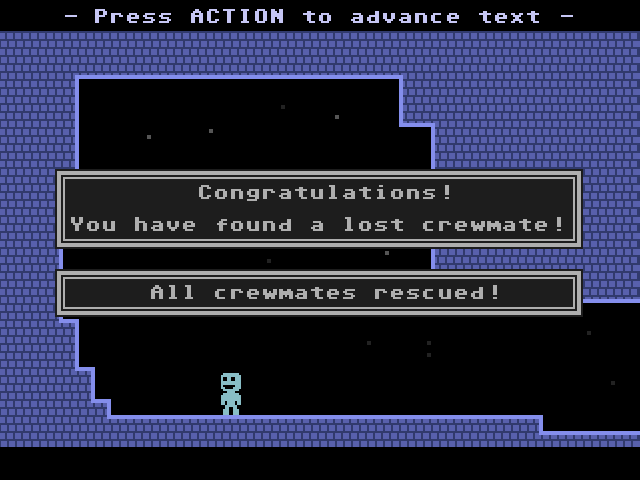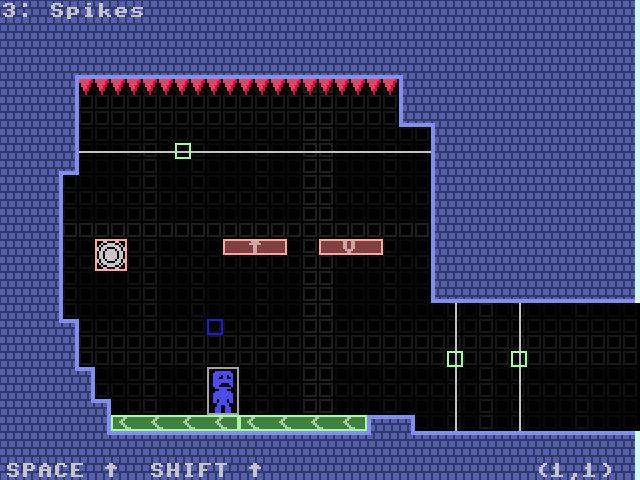The source code of VVVVVV is now public! This forum is the official place for discussion about projects related to it.
Some useful links:
VVVVVV's source code:
https://github.com/TerryCavanagh/vvvvvv
The original announcement:
http://distractionware.com/blog/2020/01/vvvvvv-is-now-open-source/
The Make and Play Edition of VVVVVV:
https://thelettervsixtim.es/makeandplay/
VVVVVV: Community Edition:
https://github.com/v6cord/VVVVVV-CE
Some useful links:
VVVVVV's source code:
https://github.com/TerryCavanagh/vvvvvv
The original announcement:
http://distractionware.com/blog/2020/01/vvvvvv-is-now-open-source/
The Make and Play Edition of VVVVVV:
https://thelettervsixtim.es/makeandplay/
VVVVVV: Community Edition:
https://github.com/v6cord/VVVVVV-CE
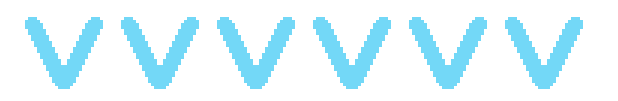



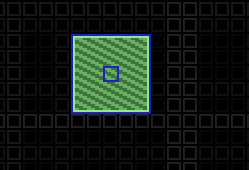



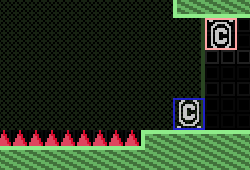
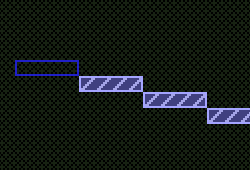




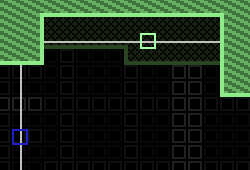









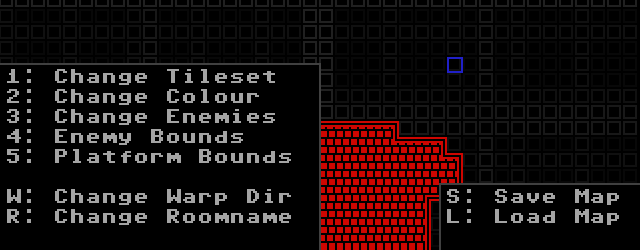
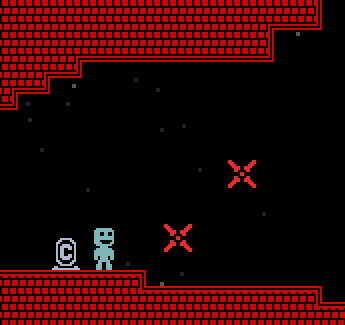




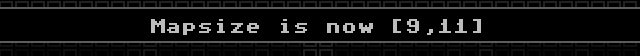
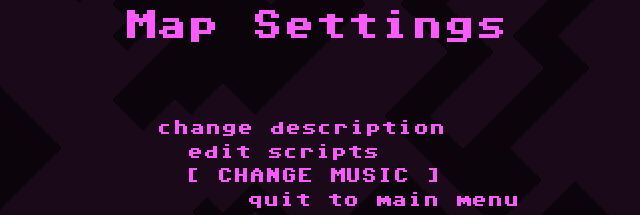

 I'll post the third part soon, which will covers scripting. Later updates might add new features, which will either get added as new parts or appended to these tutorials.
I'll post the third part soon, which will covers scripting. Later updates might add new features, which will either get added as new parts or appended to these tutorials.


 DON'T: Make it too hard.
DON'T: Make it too hard.